- Customizing the Windows 10 Environment
- Installing and Removing Devices
- Using Windows 10 Security Features
Customizing the Windows 10 Environment
Installing and Removing Devices
Using Windows 10 Security Features
Session, Presentation, Exercise File, Exercise Zip Files
| Session |
PowerPoint Presentation |
Exercise Files |
Exercise Zip Files |
| 4 |
 Mastering Windows Fundamentals Session 4 Mastering Windows Fundamentals Session 4 |
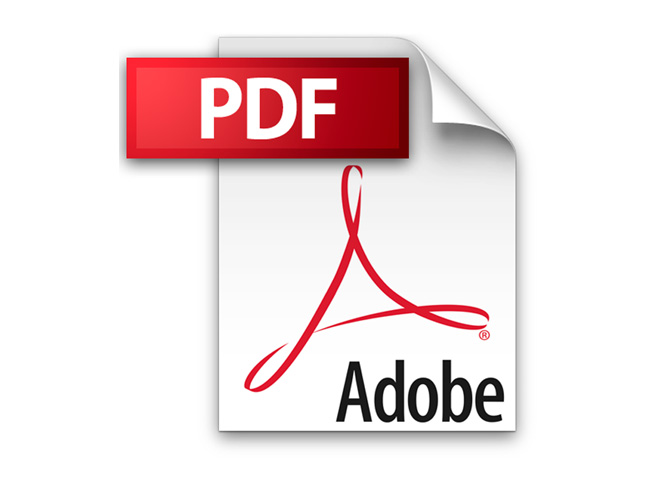 Session 4 Exercises Session 4 Exercises |
|
Customizing the Windows 10 Environment
- Exercise 4.1 – Adjust Desktop Background
- Exercise 4.2 – Explore Start Menu
- Exercise 4.3 – Change Mouse & Pointer Settings
- Exercise 4.4 – Find Your System Info
- Exercise 4.5 – Check Windows Update Status
- Exercise 4.6 – Explore Power/Sleep Options
- Exercise 4.7 – Explore Control Panel
- Exercise 4.8 – Explore Device Manager
- Exercise 4.9 – Use Command Line Prompts
Installing and Removing Devices
- Exercise 4.10 – Install and Eject a Flash Drive
Using Windows 10 Security Features
- Exercise 4.11 – Check Windows Defender Status
Windows 10 Keyboard Shorcuts
Windows Essentials
OneDrive








